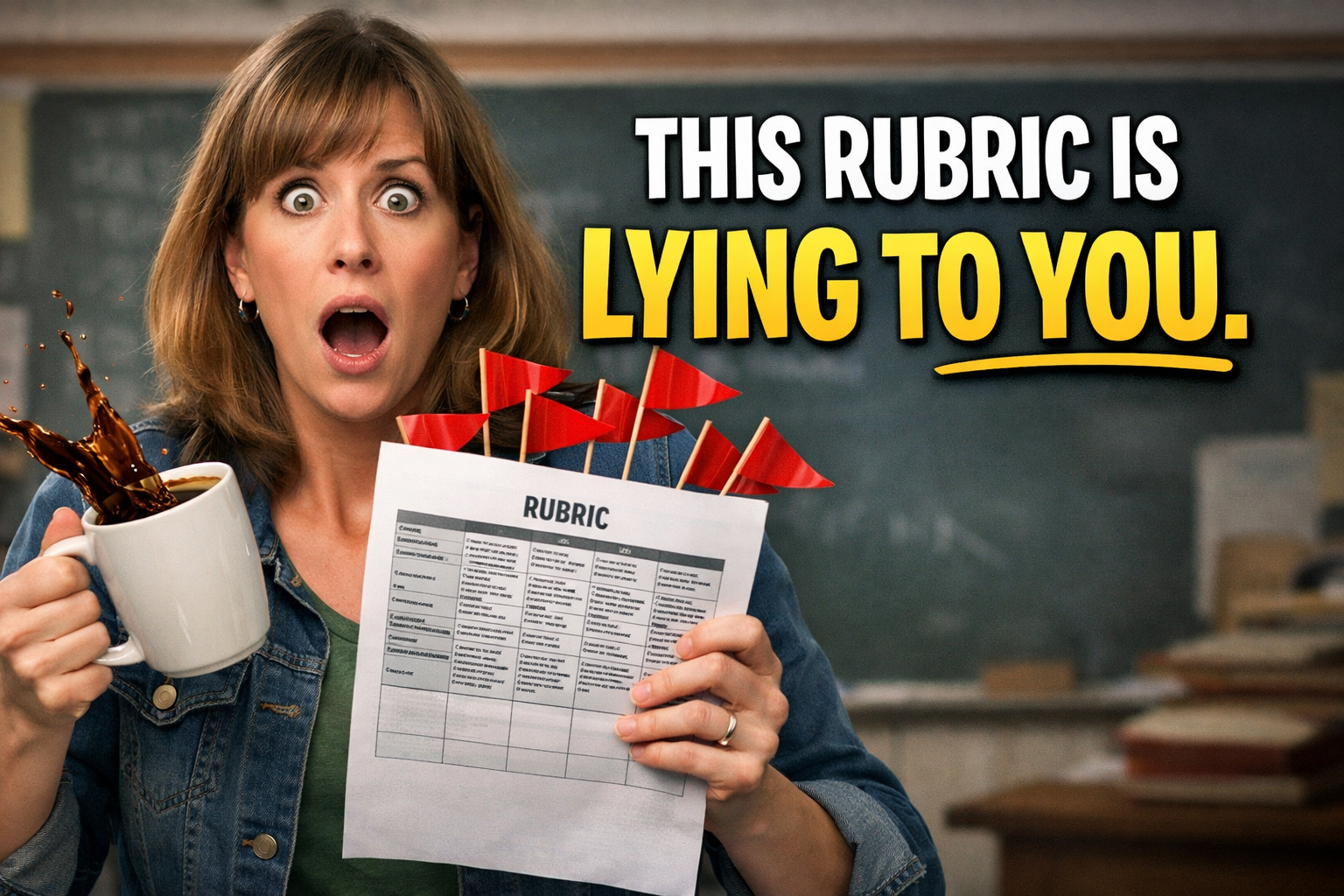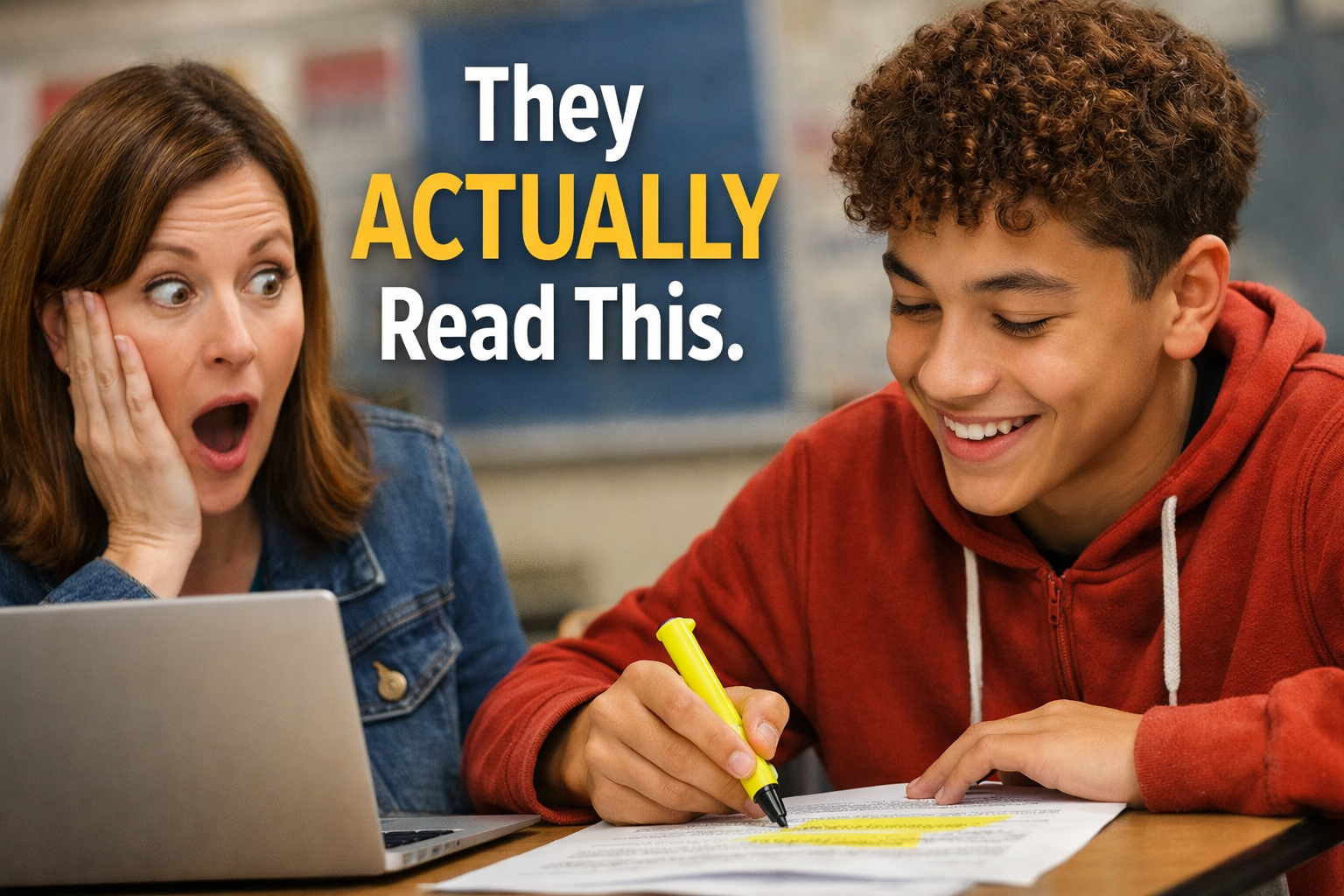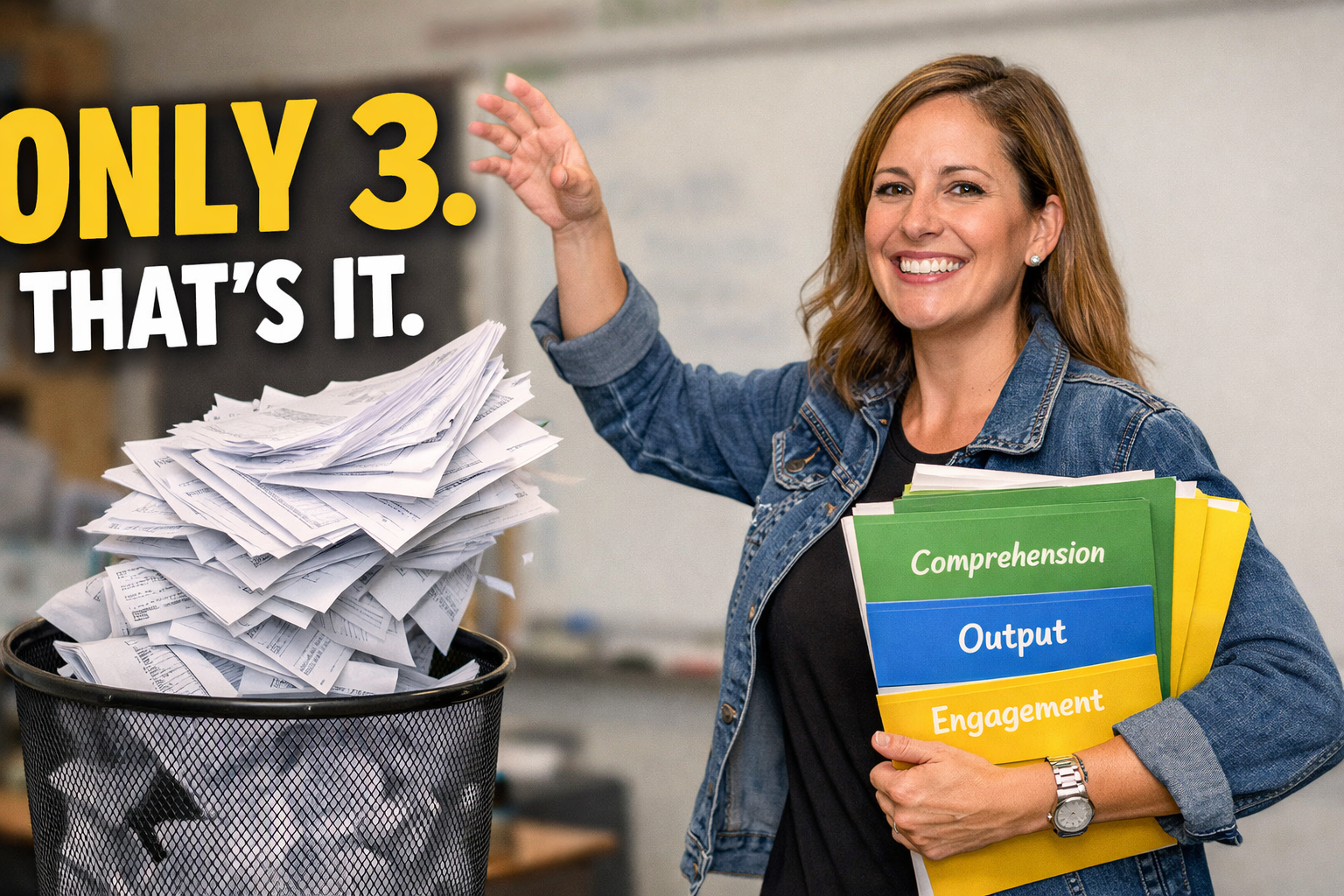MovieTalks are a great way to provide comprehensible input to your students.
They scaffold the story-asking process for teachers and kids love them.
Today I’ll talk about the 5 steps to a successful MovieTalk lesson that you can use in multiple levels.
1. Choose Video
Dr. Hastings was adamant that we not choose videos to teach specific vocabulary or grammar. He said this was NOT what he envisioned MovieTalk to be. Those that do target vocabulary or grammar structures have branched off and call what they do ClipChat.
I like to do MovieTalk, focusing on student interests or culture. Therefore, I choose a video based on what I think my students will enjoy or some aspects of culture from the language that I teach.
My favorite videos to choose are animated shorts.
I like animated shorts for many reasons: they are short, they often don't have much, if any, dialogue, and they have some sort of punchline at the end.
I go to YouTube and search for animated shorts and download the ones that I think would make good MovieTalk lessons. That way I have them at the ready when it's time to create my lesson.
2. Take Screenshots
Dr. Hastings preferred to narrate the video live, as they watched it, stopping and rewinding as necessary.
I've tried this a few times and it didn't work for me.
It was difficult to stop at the exact point I wanted or to rewind to the precise point in the story I wanted to review. Plus, my students didn't have any patience and just wanted to watch the darned video!
So what I prefer to do is to take screenshots of key scenes.
This makes it much easier for me to talk about what I want to talk about and not worry about playing, pausing, rewinding, and fast-forwarding to the exact scenes of the video.
This also took away the complaints to watch the video. Now the video was the reward at the end of our talking about all of these screenshots.
I would then take all of the screenshots I created and put them in Google Slides, one screenshot per slide. This made it easier to present the lesson in class.
To make things easier on my students, I would also add one sentence that summed up the screenshot in both the target language and its translation as well as any key vocabulary that my students would not know.
I would expand on this one sentence during the lesson, but for my slower processors, it was an anchor point on which they could focus.
3. Ask the Story
Once you have your slide deck of screenshots, you can ask the story from the screenshots.
Start by focusing on the sentence you wrote and then ask as many scaffolded, differentiated questions as possible about that sentence.
Expand on the sentence by asking for specific details from your students.
Ask questions not only about the action depicted but also about the pictures themselves. Take time to describe the pictures with your students.
If any new vocabulary arises during your discussion, write it on the board with its translation.
It's important not to rush this step. You're working on building oral fluency with your students and this is a slow and painstaking process.
Have fun with it. Involve your students as much as possible. Ask personalized questions.
Focus the lesson on your students and you'll be successful.
Once you have talked about all of the screenshots, now show them the video without interruption.
I like to show the video right before we talk about the punchline so that the video reveals the punchline.
After I show the video, then we will talk about the screenshots that show the punchline.
4. Act Out
Another great way to involve and engage your students in the MovieTalk is to choose one or two scenes to act out.
Choose students who will do a good job acting out the story as told without hamming it up so much that they become a distraction.
Bring your students up to your "stage" and as you narrate the story using the screenshots, your student actors will act out what is going on.
Be sure to include the actors by creating dialogue for them to say to each other and "interview" your students playing their roles.
This way you get to "practice" how verbs work in the langauge in a more natural way.
It's important that you limit acting out scenes to just one or two scenes per video. Otherwise, it tends to get old for students.
I like to pick the most action-packed scenes of the story or the funniest scenes of the story to get the most impact.
5. Write & Discuss
I like to follow up my MovieTalk lessons with a write & discuss.
I will review the story with my students by asking leading questions and then writing down the sentences we come up with.
My students will then copy down the sentences in their notebooks.
We will further explore and discuss the story as we go along and even add some side characters or side stories that weren't part of the original story.
Write & discuss sessions are a great way to review what was done in class while also giving you the opportunity to point out any new vocabulary or grammatical structures as you go along as they appear in real sentences.
In my experience, this is the best way for students to learn vocabulary and grammar, in context of real sentences rather than from out-of-context vocabulary lists and grammar rules.
MovieTalk is just another way to tell a story with your students, to engage them in the language, and to make them forget they are "learning a language."
Choose highly interesting and engaging videos and your MovieTalk lessons are sure to be a success!
Download our MovieTalk Guide and let us know how your MovieTalk lessons go in your class or share with us one of your favorite videos to use for MovieTalk in the comments below!